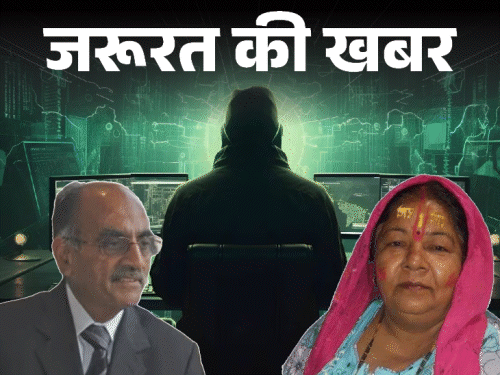On September 30, Malti Verma, a resident of Agra, received WhatsApp calls 10 times in 8 minutes on her mobile. Each time, Malti received threats that her daughter was caught in sex trafficking. Send Rs 1 lakh immediately on Google Pay. A cyber thug wearing the uniform of a police inspector kept Malti under digital arrest for 4 hours. Malti Verma was so frightened by this incident that she died of a heart attack.
The second major incident of digital arrest happened with SP Oswal, CMD of the country’s famous industrial group Vardhaman.
The cyber thug told SP Oswal over phone that there was a Supreme Court arrest warrant in his name. Additionally, an order was received to seal his property. In this regard, the scammer also sent him false documents. Cyber thugs kept SP Oswal under digital arrest for two days and defrauded him of Rs 7 crore. Incidents of digital arrests in the country have been increasing very rapidly in recent times. The main reason for this is the lack of awareness among the population.
so today news of need I’m going to talk about what this digital arrest is? You will also learn that-
How can we identify digital arrest? What are the ways to avoid digital arrest?
Expert:
Vaibhav Srivastava, AIG State Cyber Crime, Police Headquarters, Bhopal
Rahul Mishra, Cyber Security Advisor (Uttar Pradesh Police)
Question: What is digital arrest?
answer- Digital arrest is blackmail carried out over WhatsApp calls, in which cyber thugs, wearing police uniform or posing as government officials, torture people emotionally and mentally. Cyber fraudsters trick people into believing that something bad has happened or is about to happen to them or one of their family members. Since the person sitting in front is wearing a police uniform, most people are afraid. After that, they continue to fall into their trap.
Question: How can we identify a digital arrest?
answer- AIG Cyber Crime Vaibhav Srivastava explains that it is necessary to be careful and vigilant in identifying a digital arrest. If you receive a phone call from an unknown number, keep in mind the points shown in the graphic below.
Question: What can I do to avoid a digital arrest?
answer- Cyber security expert Rahul Mishra says WhatsApp is cyber thugs’ biggest weapon when it comes to digital arrest. They make people their victims only through WhatsApp video calls. Therefore, first make some changes to your WhatsApp settings, so that if a call comes from an unknown number, you only receive notifications. After that, keep these things in mind.
Do not answer any suspicious calls arriving on WhatsApp, Facebook or Instagram. If you picked up the phone, don’t panic. Do not share your personal and financial information. If you have any doubts, hang up immediately. Avoid long conversations on the phone. Check calls from unknown numbers immediately with an app like TrueCaller.
Question: How do I silence unknown calls on WhatsApp?
answer- In recent years, cases of scams via unknown calls on WhatsApp have increased rapidly. To stop this, WhatsApp added a new feature. The name of this feature is – Silent unknown call. As soon as you enable it, unknown and spam calls will be automatically muted. However, you will be able to know through a notification which number the call is coming from.
Follow these steps to enable silent unknown call feature of WhatsApp.
step 1: First, open your WhatsApp app.
Step 2: After that, open the app settings.
Step 3: Go to the “Privacy” option and click.
Step 4: After that, click on the “calls” option.
Step 5: Here you will have the option to “Silence unknown callers”. Select it and turn it on.
With this you will receive the first notification of unknown incoming calls on WhatsApp.
Question: What should you do if you receive a call from a cyber thug?
answer- AIG Cyber Crime Vaibhav Srivastava says cheating via phone calls is a new method of cyber thugs. Most people ignore these scam calls or block the number. So doing this is not the solution to the problem. If you receive such a call, contact the nearest police station immediately.
Question: Can I complain about fake calls online?
answer- The Department of Telecommunications has launched the Chakshu portal to stop fake calls and messages on WhatsApp. On this portal you can report suspicious messages, calls or spam calls on WhatsApp. Follow these steps to file a complaint.
First of all, go to the official website of Sanchar Sathi portal. After that, click on the “Citizen Centric Services” option. Click on “Report suspected fraud communication”. After that, go to the “Continue to report” option. the form page will open. Fill in the details of the fake call or message. There will be a fraud list in the form. Click on the option regarding your complaint. Also upload the screenshot of the fake call or message. Finally, write your cell phone number and name. Submit it after captcha code and OTP verification.
Recently, the Indian government has banned around 1.7 crore SIM cards. All these SIM cards were issued using fake Aadhar cards and other documents. Apart from this, you can complain by calling the cybercrime helpline number 1930.
2. Necessary News – Selfie ID Fraud: Bank Account May Be Emptied Because of Deepfake Photo, 5 Expert Suggestions
In today’s era, verification via selfie authentication is common. Government agencies, telecommunications companies, banking and financial institutions use it to verify identity. However, as simple and convenient as it is, it can also be dangerous. Cybercriminals can steal personal and financial information using your selfie.